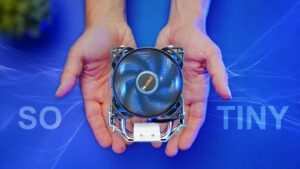Soundblaster AE-9 – Why Sound Cards Are Important In 2019

Share:
Hello good people. So sound cards may be more important now than you think, and I’ve been a huge supporter of onboard audio because motherboards have achieved such fantastic output over the last few years. However, during our conversation with SoundBlaster we’ve gotten really interesting insights into the development of something like the AE-7 and AE-9 and why they matter in the market today.
So price wise both sound cards are pretty competitive. They’re still in the high-end to like premium territory, but they do compete with external DAC and amplifier solutions like the Sennheiser GSX 1000 or the Element from JDS Labs which I’ve been using to drive my headphones. It’s a fantastic piece of audio hardware, but it is $349, and now the AE-9 gives me additional microphone inputs so it might be replacing the Element.
Specs & Features
So in terms of hardware specifications this is kind of the best that gets, with insane resolution support that is kind of like RAW for your audio. In terms of what this thing can drive, it can power headphones with up to 600 ohms of impedance. This thing is supposed to be like the pinnacle product from SoundBlaster and kind of like a love letter to their fans because of all the hardware, but also because of the breakout box so you don’t have to fiddle with cables at the back of the sound card and instead you have this hub with all the I/O on your desk.
The most interesting thing for me is that XLR input with 48V phantom power and that’s important because condenser microphones require an active voltage supply in order to function properly, which is why it’s excellent for streamers to get broadcast quality sound. That is what you don’t normally find on external DACs or amps, especially with XLR unless you’re buying a dedicated mixer into which you plug everything into. Here we also have separate 3.5mm headphone and mic jacks, plus a 6.3mm headphone jack. There is a headphones impedance switch that lets you select the impedance level you want depending on your headphones. There is also an SBX button to enable the available sound effects, so you don’t necessarily need to access the software, and lastly a nice volume wheel that you can press to mute. You can hold it for four seconds to disable the LEDs or hold it for two seconds to switch to the external outputs.
As for the sound card itself, we have optical S/PDIF in and out, a front left/front right/rear/center/subwoofer channels, plus we have that ACM link port which is a mini HDMI cable that allows you to connect the breakout box directly into the sound card. Of course they’re using a really high quality DAC in here and op-amps that are swappable. If you want to change up the character of the sound. Interestingly it requires a six-pin PCI-E power connector because it needs to power the XLR input’s 48V phantom power and also the whole breakout box.
Looks & Performance
I will say the card looks beautiful, but they have eliminated RGB support like we saw on the AE-5. Now it’s just white with yellow AE-9 illumination and I find that strange.
So one technical advantage when using a sound card is that audio is hardware accelerated by the dedicated chip that is on the sound card and not by your CPU. Therefore it could give you some frame rate advantage in games. In my testing in Battlefield V – a game that has a really busy audio engine – there wasn’t any performance improvement. It didn’t matter if I was using a sound card or onboard audio there was no frame rate difference when I’m trying to control for the CPU bottleneck. But interestingly I’ve also discovered that plugging in the sound card into a different PCI-E lane that automatically down clocks my graphics card PCI-E lanes two x8 does in fact hinder gaming performance. And so you have to just make sure and be aware that you’re plugging in the sound card into the correct lane that does not lower the speed of your graphics card’s PCI-E slot.
As for audio delivery, I was not expecting such power, such clarity, such detail and neutrality throughout this entire experience. I feel like the op-amps are not colored in any way, and they drive my Sennheiser HD 800 and HIFIMAN HE-4XX with plenty of volume headroom to spare. And even when I’m approaching really blasting audio levels, I’m still not hearing any distortion coming from the headphones or the amplifier. However, I am noticing a lot of like weird artifacts in the music that isn’t high quality, but as soon as we play any FLAC files everything just sounds beautiful. The soundstage recreation is not artificial in any way. Nothing is being pushed forward or back to give you a sense of space. It’s just the way it is. And if you wear a set of open headphones stereo production is just beautiful.
Now from a pure audio perspective between the AE-9 and my Element amplifier, I still prefer the Element. I feel like the bass reproduction is identical on both, but the AE-9 feels slightly dryer on the high-end and therefore to my years the Element appears to be smoother. Of course, this can be mitigated via the included software on the Creative side with an equalizer playground that adds value to the whole customization element. And I also really like the option to enable what they call Direct Mode that bypasses any sound effects that are applied. And this app is the only way to actually enable that crazy 32-bit 384kHz quality, along with a selection of Roll Off filters that to my ears really don’t make a difference. The Encoder tab is useful for speaker setups for your optical connection, like to enable Dolby Audio or DTS Connect, while the Recording tab is only useful for mic boost and voice morphing if you’re into that.
EMI Noise Issues
And before we do the sound test, I just want to come back to the point of why sound cards may be important now and that apparently is because issues caused by new hardware. The NVIDIA RTX 2000 series is apparently introducing so much more EMI or electromagnetic interference into the whole system that it is corrupting the power rail and sending power noise into anything that is plugged into the PCI-E slot. Therefore Creative had to design completely new line conditioning to filter out that power noise in order for your line output and your line input to be completely clean. The crazy thing is I remember hearing this sort of interference in-game with my RTX 2080 and headphones plugged into the motherboard. I could hear the mouse cursor movement and I’m like how’s that possible? But now it all makes sense, the interference from the graphics card is not being shielded enough and filtered out enough by the motherboard’s onboard audio and that is kind of where Creative comes into play with their filtering algorithms applied.
Testing All Types of Microphones
But now let’s hear the mic test. With Sennheiser GSP 500 plugged directly into the breakout box on the AE-9, it’s as pure as it gets. There is no gain on the microphone, this is just the maximum volume on the microphone, and I think it sounds fine. There’s not too much noise and whatever you can hear in the background is not hiss, it’s my system which is just less than a meter away from me. The noise floor is actually pretty good. The Voice More functionality is actually pretty hilarious, since you can change your voice to sound female (if you’re male), like an elderly person, a demon, a chipmunk, or just sound like a robot. I actually really liked the robot because the voice more automatically as this like robotic feel to it in terms of processing. There is another feature called Voice Clarity, but it just sounds terrible. Whatever noise it’s trying to compress completely just destroys the vocal character of my voice. Without voice clarity enabled things sound so much better.
So if I take the GTX 1070 out and put the RTX 2080 Ti into the system – thereby allowing it so spew so much EMI – the microphone’s audio quality is actually slightly more noisy versus when the GTX 1070 was in the system. This is especially true if I boost the a DBA to 10. When set to +10 the microphone volume is still great, but the noise floor is still there and this is what the microphone sounds like when it’s plugged directly into the motherboard. With my RTX 2080 Ti in the system there’s a lot of interference happening in the background, I can actually hear some of it in the headphones themselves which is not good. With DBA set to +20 through the AE-9 compared to DBA +20 via the motherboard there is a significant difference, with way more noise on the motherboard.
Alright, so next we have this ENG Microphone, which is what we use for live shows. When plugged into the XLR with phantom power enabled is a bit too quiet so I have to boost the gain to +10. This is a really nice volume for this microphone, it is dynamic and it has a little bit of extra noise in the background, I don’t mean like ambient noise but the actual digital hissing noise. If I boost it to +20 it’s definitely noticeable. With the RTX 2080 Ti installed, the mic’s vocal pickup is still great but you can still hear the noise, though it hasn’t actually gotten any worse at any boost level.
Now we have a different microphone plugged into the XLR input with phantom power called the BLUE Ember. It sounds incredible for the price point of only $100 but the main distinction is that this is a condenser microphone versus the previous which was dynamic. Condenser mics on this breakout box are incredible, there is no noise whatsoever, just super clarity. All you hear is like tiny bit of ambient noise in the room. It sounds super clean and even if when boosted to DBA +20 all you hear is additional ambient noise. Now there is non-digital hissing noise, but the noise in the microphone with the RTX 2000 Series cards versus a GTX 1000 Series cards is actually slightly different. It is lower on the GTX 1000 Series GPU and it is pretty manageable on the RTX 2000 Series GPU, but it’s still noticeable, especially when you’re boosting the signal of the microphone. If it’s too quiet then it’s more noticeable with RTX 2000 Series GPU. All of this is without enabling noise reduction, because that completely just distorts and destroys the vocal clarity.
The more interesting thing however to me was the difference in audio noise with dynamic versus condenser microphones, and how much more noise there was with a dynamic microphone. So potentially if you are streaming at condenser mic is the way to go, while dynamic with a GTX 1000 Series GPU sounds perfectly fine. You can still boost the gain to +10 without introducing too much of that background hissing sound. However, with a RTX 2000 Series GPU you could really hear that noise. I understand they’re using their line conditioning and removing that power noise, but it’s still not super clean as I was expecting, especially for the price point.
As for the surround sound experience, it is built into the Command software so you can play around with it and it’s actually really good. However, nothing beats the Sennheiser GSX 1000 amplifier, that thing is just like number one in surround sound and their binaural rendering engine is so good, wile SoundBlaster takes second place. In my opinion it still opens up the audio environment without losing detail and clarity on all the important audio cues, but it doesn’t feel as open or as free as a GSX 1000.
Conclusion
And so in the end the sound cards are important because they highlight how much EMI interference are introduced by the new hardware and what motherboard manufacturers potentially must do to eliminate that. But if SoundBlaster cannot fully eliminate that EMI interference noise in a microphone input, then we might have a problem. The AE-9 while being expensive is a very nice complete package. In terms of audio output it’s fantastic, and the microphone input also sounds great on GTX 1000 Series cards, absolutely no issues. However, as mentioned above, you might face a little bit of noise with a RTX 2000 Series GPU or if you’re using a dynamic microphone. I think I’m going to keep the AE-9 in my system and retire the Element amp. I love the breakout box since the cable is long enough so I can position it on my left side and connect all my headphones there, instead of the cable having to pass on my right side across the mouse and keyboard. I feel like it’s a complete product as long as you don’t mind a little bit of that noise on the input side for the microphone.
Let me know if you are using a sound card, if you’ve had any experience with SoundBlaster in the past. And if you are experiencing any noise via your onboard audio, potentially swap out the hardware to see if there’s any dirty power that’s floating around somewhere in the system. And yeah maybe consider getting a dedicated sound card, AE-7 or AE-9, they are both solid choices.